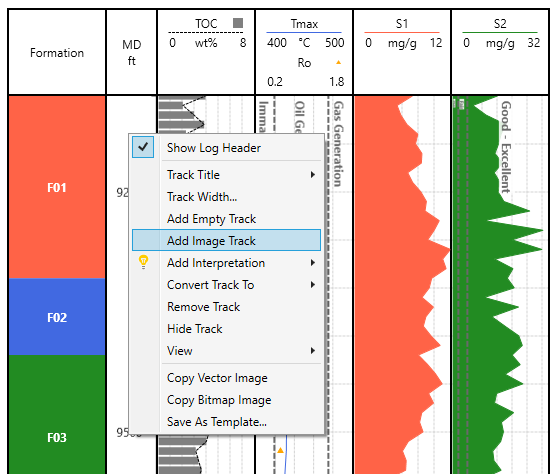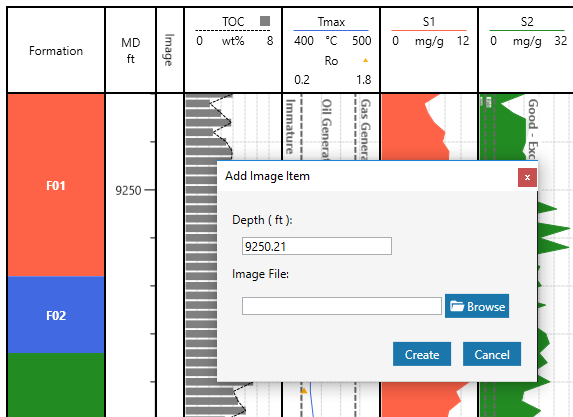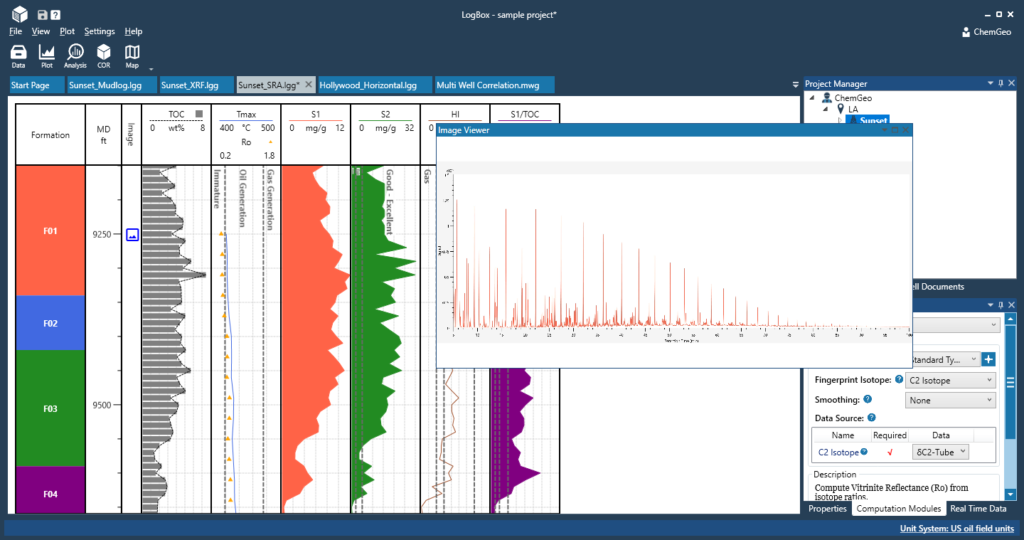Available since Version 0.9.101
Image comment track is provided to add visual comments to a log plot. For example, gas chromatography charts, core images, etc., can be added at various depth along the log plot.
To add an image comment track, right click on any existing track on a log plot, and select ‘Add Image Track’ menu item:
To add an image to an image comment track, hold Ctrl key and left click at the desired depth on the image comment track. In the popup window, edit depth if necessary, and select the image file through the ‘Browse’ button. The size of image file is restricted to be up to 2MB and supported formats are:
- BMP
- JPEG
- PNG
- TIF
- GIF
Successfully added image is shown as a blue symbol on the image comment track. Left click on the symbol to view the image.
To delete an image from the image comment track, right click on an image symbol, and confirm to delete.