Data can be imported from the Menu Bar by clicking File > Import or from the Tool Bar by clicking Data.
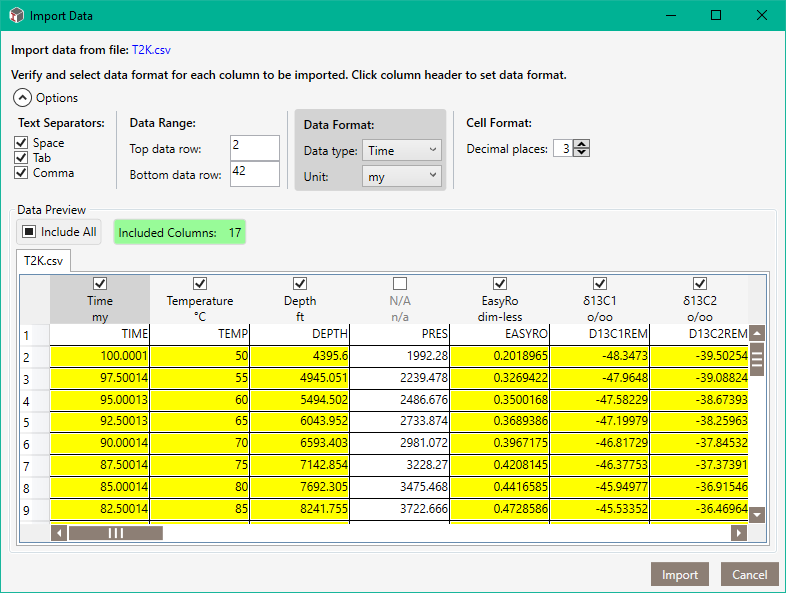
Note: Be sure to verify that the Data Format (Data Type and Unit) for each column is correct.
Imported data will be added as a Data Item in the Project Workspace under the Data section. Right-click a data item in the Project Workspace for the following menu:
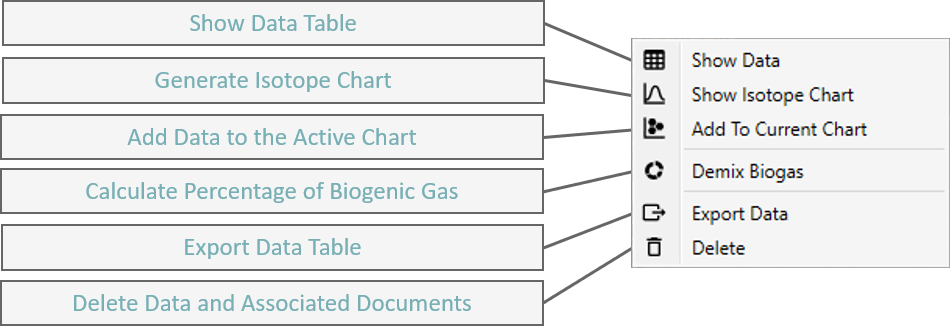
Note: Biogas will be discussed in depth in Part 5.1