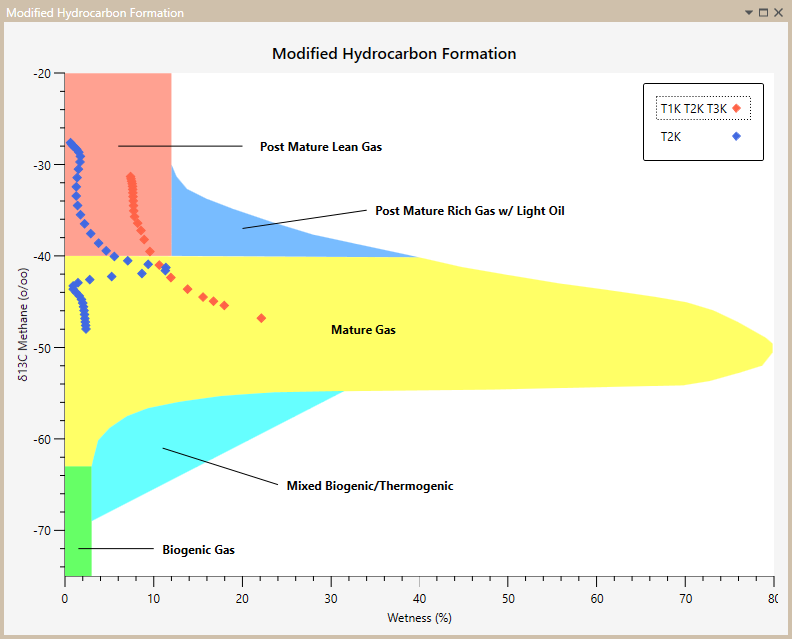Isotope analysis templates can be generated to plot relevant data on. While the analysis template is the active chart, you can add data by right-clicking on the simulation or data item from the Project Workspace.
The data items added to the templates can be formatted, toggled on/off, or removed from the Active Items window.