You can create a new simulation by clicking Simulate in the Tool Bar or from the Menu Bar by clicking Simulation > New Simulation.
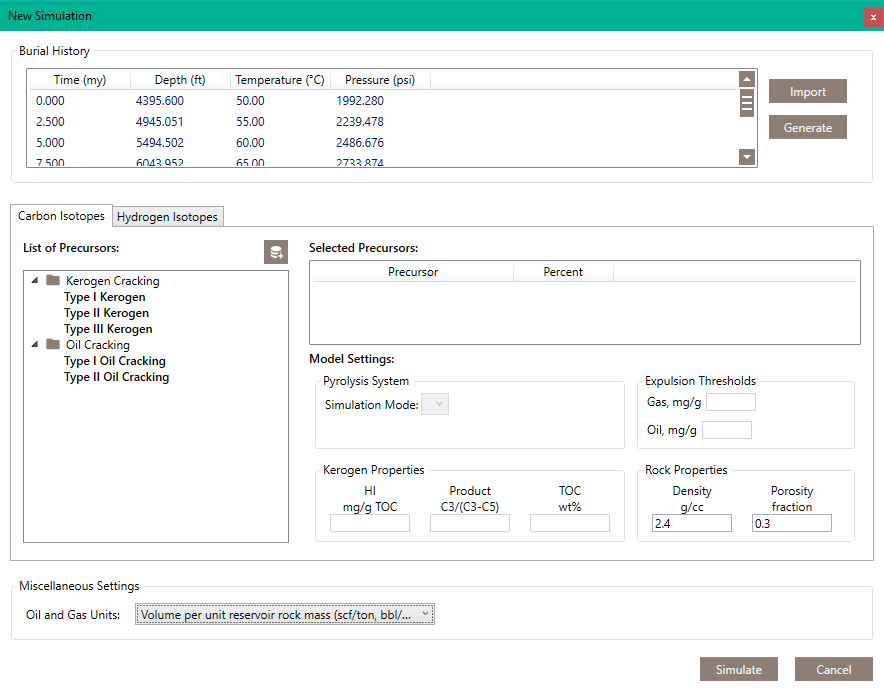
Each simulation consists of the following:
Burial History
The first simulation in a new project will require a burial history to be generated or imported. Any modifications to the default burial history will remain in all simulations within the project until a new burial history is generated or imported.
Note: The parameters for burial history in the Generate Burial History window will remain the default parameters.
Isotope Precursor(s)
Isotope precursors can be imported or use one of the precursors included with IsoBox. These will be discussed in depth in Part 3.2
Model Settings
All model settings can be adjusted for each precursor except Rock Properties. The Rock Properties setting is set for the entire simulation.
Miscellaneous Settings
You can decide which oil and gas units to use for the simulation.