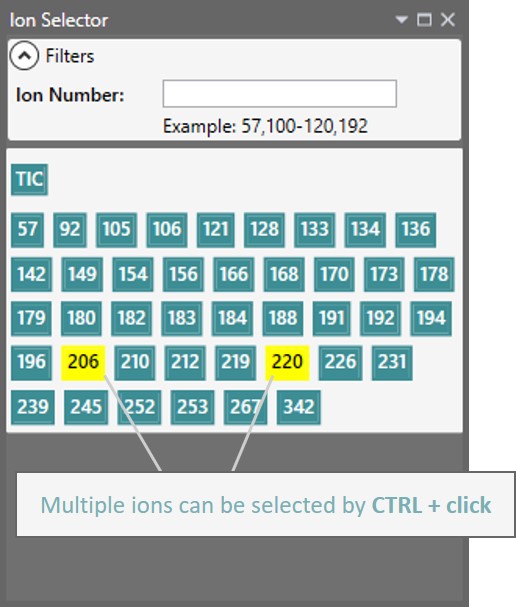
Ion Selector – only active when viewing GCMS files. It can be used to display different the chromatogram(s) for different ion(s). The Filter can be used to display specific ion(s) or range of ions.
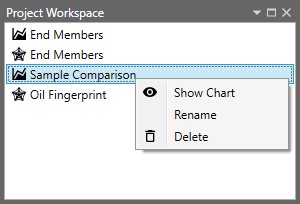
Project Workspace – displays all generated charts including Sample Comparisons and Oil Fingerprinting star diagrams. Right click an item to view, rename or delete.
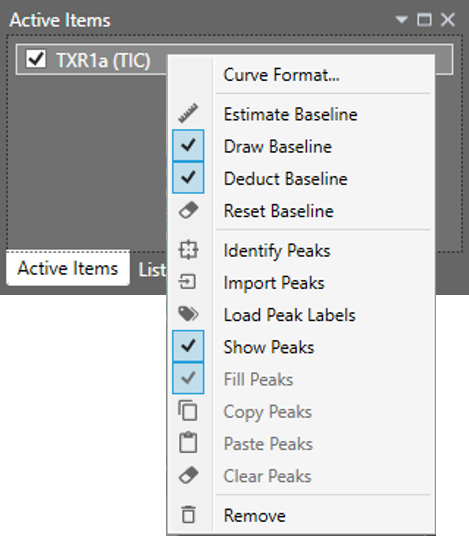
Active Items – displays all items in the active chromatogram. Right click an item to customize the curve, baseline, peaks, or remove the item from the window.
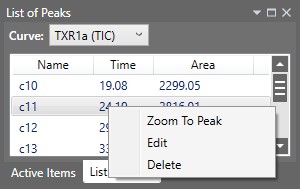
List of Peaks – displays all peaks with their name, apex retention time, and integrated area. Right click a peak to zoom to that peak on the chromatogram, edit the integration parameters, or delete it.
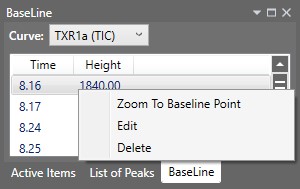
Baseline – displays the time and height of each baseline point.
Note: It is not recommended to manually edit or delete baseline points.