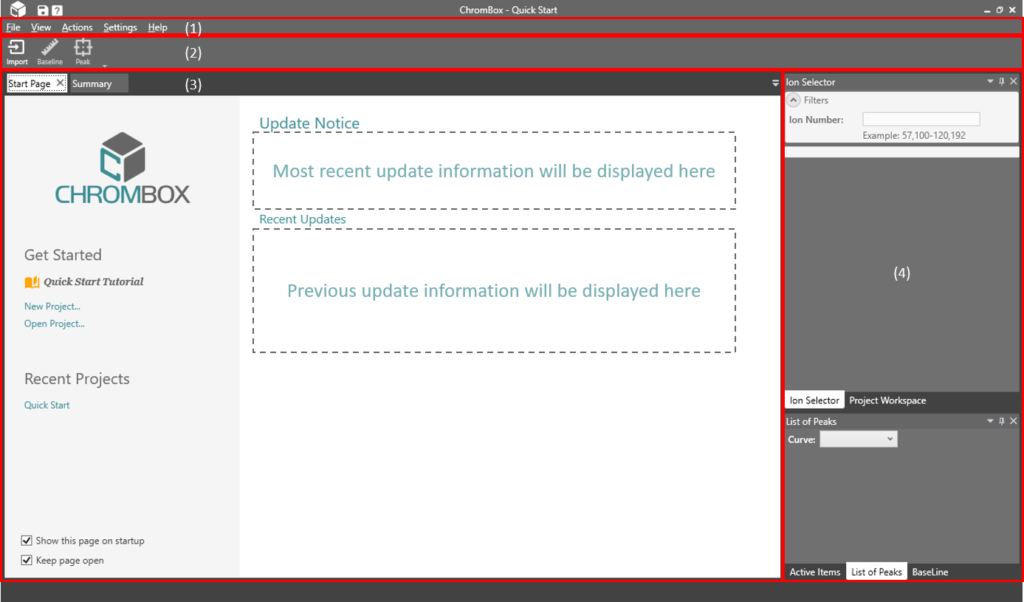- Menu Bar
- Tool Bar
- Document Panels
- Tool Panel – consists of the Ion Selector (active for GCMS samples only), Project Workspace, Active Items, List of Peaks, and Baseline viewers. Each tool panel item can be toggled on or off from the Menu Bar. They will be discussed in more depth in Part 5.1