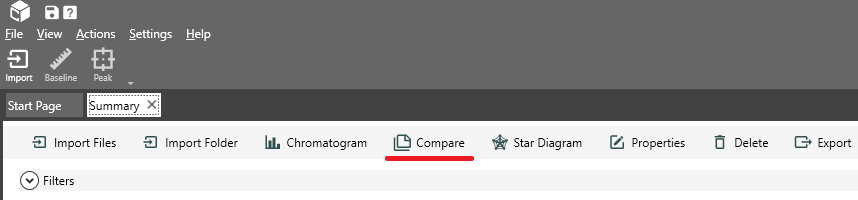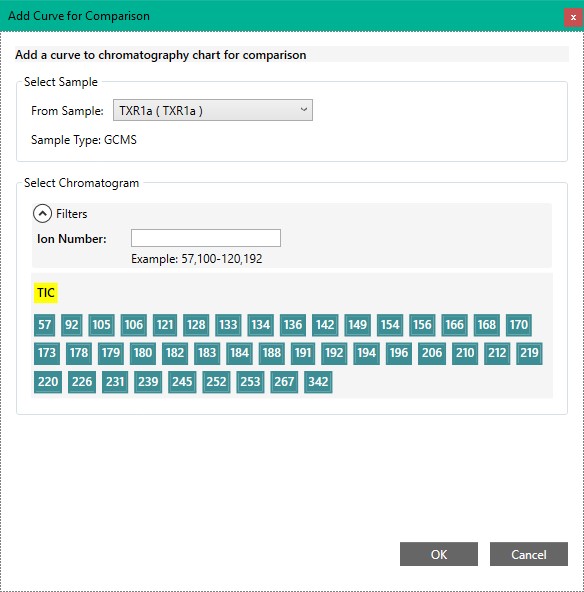Multiple chromatograms of the same type (e.g. GCFID, GCMS, etc.) can be compared by overlay in ChromBox. If the n-alkanes have been identified, the chromatograms will be aligned by a calculated retention index otherwise they will be aligned by retention time.
Compare – by selecting multiple files in the Sample Window of the Summary tab and clicking Compare in the Summary Tool Bar, a new Sample Comparison window will be generated.
NOTE: All Sample Comparison charts generated will be added to the Project Workspace panel.
Add a Curve to the active chromatogram by right-clicking within the chromatogram window. This feature is useful when comparing different ions of a GCMS sample.