LogBox is free to download, and it comes with a free trial license that is valid for 90 days since it is installed. Feel free to try it out. A valid license is required after the trial period.
Execute the LogBoxSetup.exe self-extract installer locally from File Explorer, a step-by-step setup wizard will guide you through the installation. Please note Administrative Privilege may be required during the installation. Click Next button to continue.
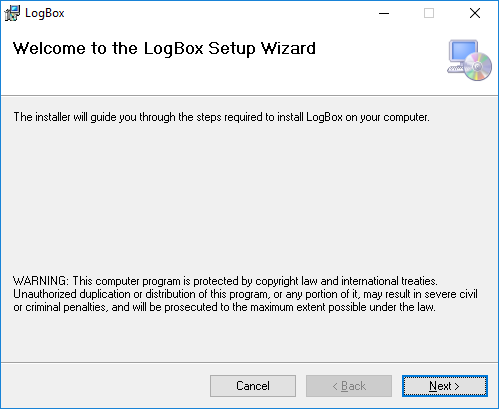
Read the license agreement and check the ‘I Agree‘. Click Next button to continue;
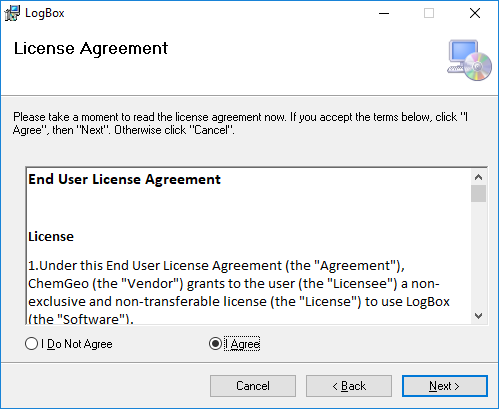
Verify the folder to install LogBox and click Next button to continue.
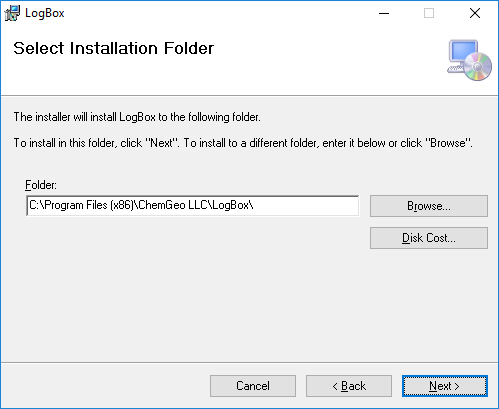
Click Next button to start the installation.
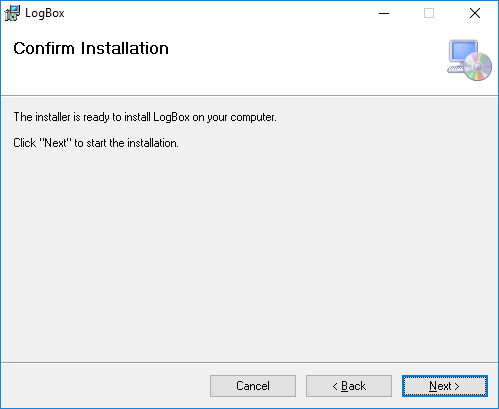
Wait while the installation is executing.
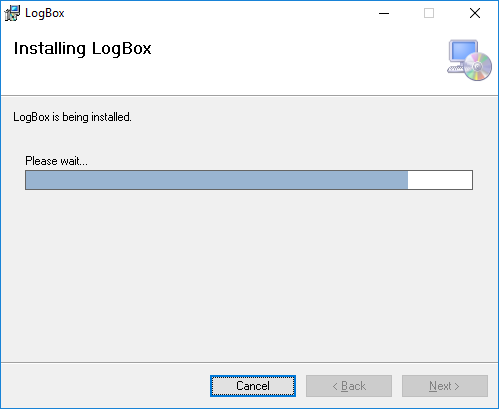
Upon completion, a confirmation page shows up. Click Close button to end the installation. LogBox is now ready to use.
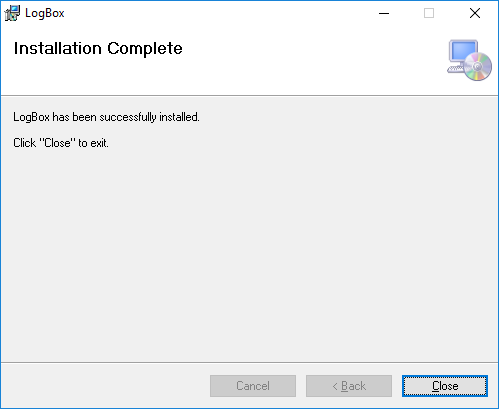
If you have troubles in the installation, check the troubleshooting page and contact Technical Support if the problems persist.